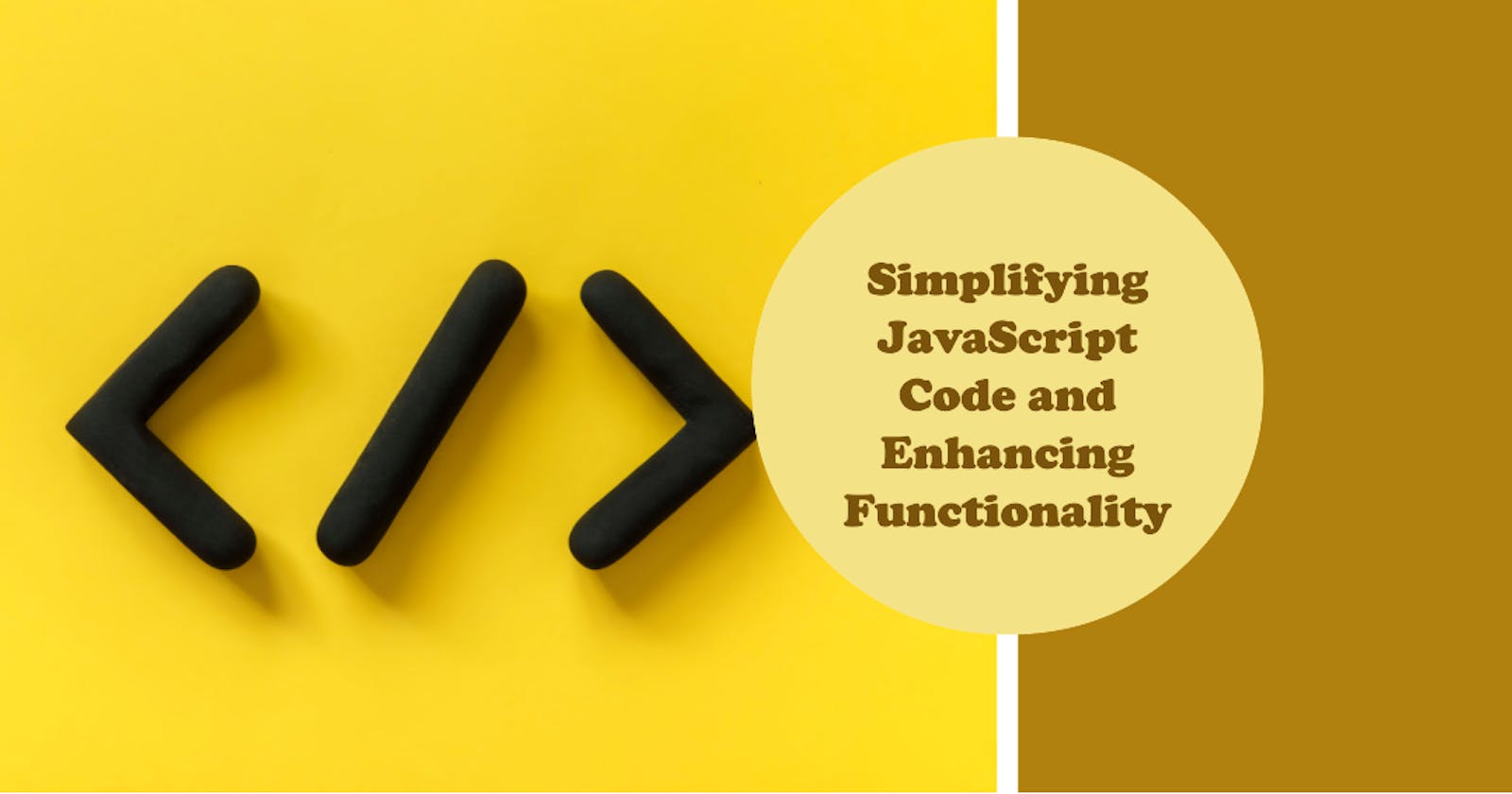Event delegation is a powerful technique in JavaScript that allows you to handle events efficiently, especially when dealing with dynamically created or large numbers of elements. It simplifies event handling by attaching event listeners to a parent element and delegating the event handling to its child elements. In this blog post, we'll explore the concept of event delegation and understand how it can enhance the performance and maintainability of your JavaScript code.
What is Event Delegation?
In traditional event handling, you would typically attach an event listener to each individual element that requires event handling. However, when dealing with a large number of elements, this approach can become inefficient and lead to performance issues. Event delegation offers a solution by allowing you to listen for events on a parent element and then determine the target of the event dynamically.
How Does Event Delegation Work?
Event delegation takes advantage of event bubbling, a mechanism where an event triggered on a specific element is propagated up the DOM tree to its parent elements. When an event occurs, it triggers an event handler attached to the parent element. The event object contains information about the event and the target element on which the event was originally triggered.
By examining the target element within the event handler, you can determine the actual element that triggered the event, even if it's a dynamically created or nested element. This approach eliminates the need to attach event listeners to each individual element and allows you to handle events efficiently.
Benefits of Event Delegation:
Improved Performance: One of the key advantages of event delegation is its ability to enhance performance, especially in situations where there are a large number of dynamic elements or frequent changes to the DOM. Instead of attaching event listeners to each individual element, event delegation allows us to handle events on a single parent element. This approach minimizes memory usage and reduces the number of event listeners, resulting in a more efficient application.
Simplified Codebase: Event delegation promotes cleaner and more maintainable code. Rather than cluttering our JavaScript with numerous event listeners, we can consolidate event handling logic into a single place. This makes our code easier to read, understand, and update. Additionally, event delegation allows us to handle events on dynamically created elements without the need to bind new event listeners each time.
Example 1: Click Event Delegation
Let's consider a scenario where you have a list of items, and you want to handle click events on each item. Instead of attaching an event listener to each item individually, you can attach a single event listener to the parent element (e.g., the list container) using event delegation.
// HTML structure
<ul id="item-list">
<li>Item 1</li>
<li>Item 2</li>
<li>Item 3</li>
<li>Item 4</li>
<!-- More list items -->
</ul>
// JavaScript code
const itemList = document.getElementById('item-list');
itemList.addEventListener('click', function(event) {
if (event.target.tagName === 'LI') {
// Handle the click event on the list item
console.log('Clicked:', event.target.textContent);
}
});
In the above example, the click event is delegated to the itemList element. When a list item is clicked, the event handler checks if the clicked element's tag name is 'LI'. If true, it performs the desired action.
Example 2: Form Validation with Event Delegation
Let's say we have a dynamic form with multiple input fields, and we want to validate each field as the user types. With event delegation, we can listen for input events on the parent form element and selectively handle the validation based on the target element:
const form = document.querySelector('#dynamic-form');
form.addEventListener('input', function(event) {
if (event.target.matches('input[type="text"]')) {
// Perform validation for text input
validateTextInput(event.target);
} else if (event.target.matches('input[type="email"]')) {
// Perform validation for email input
validateEmailInput(event.target);
}
});
Drawbacks of Event Delegation:
Event Target Identification: Identifying the specific element that triggered an event can be challenging with event delegation. As events bubble up from the target element to the parent element, we need to carefully determine the original event source. This can require additional code to inspect the event object or examine the event target's properties to extract the necessary information.
Inability to Capture Some Events: Certain events, such as focus, blur, and mouse wheel, do not propagate through the DOM by default. Consequently, event delegation may not be suitable for capturing these types of events. In such cases, individual event listeners may still be required.
Conclusion:
Event delegation is a valuable technique in JavaScript for optimizing performance and maintaining clean code. By handling events on parent elements, we can streamline event handling and simplify our codebase. However, it's essential to carefully identify the event target and be aware of events that may not propagate. By understanding these considerations, we can harness the power of event delegation to build more efficient and scalable applications.